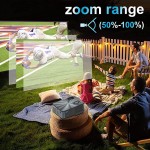Availability: In Stock
Ex Tax: $219.99
| Hardware Interface | VGA, USB |
| Mounting Type | Ceiling Mount |
| Brand | TECDIGBO |
| Controller Type | Remote Control |
| Display resolution | 1920 x 1080 |
Native 1080P & 10000:1 Contrast Ratio: TECDIGBO C9 movie projector equips with 9000L brightness, 1920x1080P high-definition, support 4K,contrast ratio of 10000: 1 and 16:9/4:3 aspect ratio,is the latest wifi video projector in 2021. using the 5 layers high Refractive glass lens provides sharp and detailed images for home theater and outdoor movie!, Fast & Stable 2.4G/5G WiFi & Bidirectional Bluetooth Connection: you can synchronize your smartphone screen by both 2.4G and 5G WiFi, Ultra-fast 5G WiFi offers you much smoother and lag free online video streaming experience.With the latest Bidirectional Bluetooth tech, TECDIGBO C9 can not only connect to speakers, but also connect to mobile devices and work as a speaker, Hi-fi Stereo Sound & Zoom Function: TECDIGBO C9 movie projector has built-in 3W dual stereo speakers with an SRS sound system that provides a great auditory sense experience without external speakers. Besides,it has zoom function. You can customize your projection screen size from 50% to 100% by remote control or manually., Wide Compatibility and Application: TECDIGBO C9 movie projector upports HDMI / USB / VGA / AV / SD card / audio output 3.5mm / Bluetooth; it can be compatible with TV Box, TV Stick, PCs, Laptops, Tablets, USB Flash Drive, PS3, PS4,players.Perfect projector for outdoor movies and movie projector for indoor use., 3-YearWarranty:We provide a 3-YEAR After sales service promise, 12-month exchange or money-back guarantee, 3-year repair & lifetime professional Technical Support.You can contact us anytime at e-mail, call and our brand website and will be answered within 24 hours.,

Why choose TECDIGBO wifi projector?
TECDIGBO C9 wifi wireless mirroring projectors home theater adopts advanced German LED light source,delivers a Full HD clear image quality. The image brightness (Color Brightness and White Brightness) is 80% enhanced ! It is perfect for home entertainment.
[9000lumen+60% Bright Upgrade]: TECDIGBO C9 wifi wireless mirroring projectors home theater adopts newly upgraded lamp technology, +60% upgraded the brightness of the lamp, providing a better use and viewing experience.
[WiFi and 5G Connection]: Both iOS and Android can connect to the device via wifi, and the connection process is simple.No additional HDMI adapter or APP is required. With the last 5G WiFi, more smoothly and faster than 2.4G WiFi.
[Small & Portable]: This wifi small projection is only 1.43kg,22.5*16.5*9.5cm. The portable carrying case can help u protect the projector from dust.it also has a native resolution of 1920x1080P and supports 4k, which is better than the 90% small projection.

How to connect the mobile phone via WiFi Function?
Go to home page > Setting > WiFi Setting > Open the WiFi function > Select your home WiFi from the list > Connect the C9 projector to your home WiFi.
Wireless Screen Mirroring - iOS:
1.Turn the projector on;
2. Go to "Settings" and find "Screen Mirroring" to connect iOS device;
3. Turn on the "Screen Mirroring" function on your iOS device, select the “PKcast-xxxxxx”(password:12345678) projector and connect it.
4. Tap screen mirroring/airpaly mirroring and search the projector
Wireless Screen Mirroring - Android:
1. Turn the projector on;
2. Go to "Settings" and find “Screen Mirroring” to connect Android device
3. Turn on the "Screen Mirroring" function on your Android device, select the “PKcast-xxxxxx” projector and connect it.

Keystone Correction
With Keystone Correction, The projection is a rectangular image all the time. You can adjust the image in ±15° rangeThanks to a focus adjustment function andkeystone correction, this movie projector greatly reduces eye strain from blurry images .
Bluetooth 5.0 Bidirectional connect
With the latest Bidirectional Bluetooth tech, C9 video projector can not only connect to speakers, but also connect to mobile devices and work as a speaker. Built-in dual 10W Hi-Fi stereo sound speaker can receives signal from devices over 50ft away.

Specification:
- Brightness: 9500 lumens
- 10000: 1 high contrast and an aspect ratio of 16: 9/4: 3
- Native resolution: Full HD 1920x1080P
- Maximum resolution: Ultra HD 4K
- Image size: 50-300 inches (optimal projection distance 3.0 m)
- Zoom function: 50%-100%
- Keystone correction: 15° keystone correction
- Bluetooth 5.0 connection: built-in 3W dual stereo speakers,bluetooth headphones, bluetooth speaker, soundbar
- 5G & 2.4G WiFi screen synchronization: iPhone, Android, Windows10, MacBook, tablets, Huawei, iOS phone
- Projection mode: Front / Back / Ceiling / Tripod

Top questions:
1.Want mirror display but no wifi?
Turn on the projector, selet”Screen Mirroring”
Go to the setting of your mobile device and connect it to the WiFi of PKcast-XXXXXX(password:12345678)
Swipe up the screen of your IOS or android mobile device , then tap screen mirroring /AirPlay mirroring and search for the projector.
2.How do you connect a Bluetooth speaker to this projector?
GO into the Menu-Sound-BT setting, under “Static”model to search the bluetooth device.
How do you connect with WIFI?
3.How to use Zoom?
Play the video- Click menu button on the remote control- Click reduce display size under Image button. The zoom funtion only work on the video or image, it can not be used when in the menu page.
Note: Zoom is not supported when using screen mirroring
4.How to play Netflix / Disney + / Amazon prime Video movies?
Due to HDCP copyright, all LCD wireless projector doesn't support Netflix, Amazon Prime and Hulu, but you could use amazon fire stick, TV Stick or Roku Stick to connect the projector to watch the connect from Netflix, Hulu and similar services(TV stick and Roku stick require additional purchase).
5.Why is there no sound when plugging in the TV stick?
This projector supports Dolby Digital, but does not support Dolby Digital Plus. The sound of the TV stick generally defaults to Dolby Digital Plus.
please check the Audio Setting on your Amazon Fire TV and try turning off Dolby Digital Plus: On your Amazon Fire TV or Fire TV Stick,Settings-Display and Sound-Audio-Surround Sound-Choose PCM or Dolby Digital.
6.What should i do if the projector not work?
If the projector not work or turn on, please let us know, we will resend new projector to you
| ASIN | B097P1QKWH |
|---|---|
| Customer Reviews | 4.5 out of 5 stars 32 ratings , 4.5 out of 5 stars |
| Best Sellers Rank | #275 in Video Projectors |
| Date First Available | June 22, 2021 |